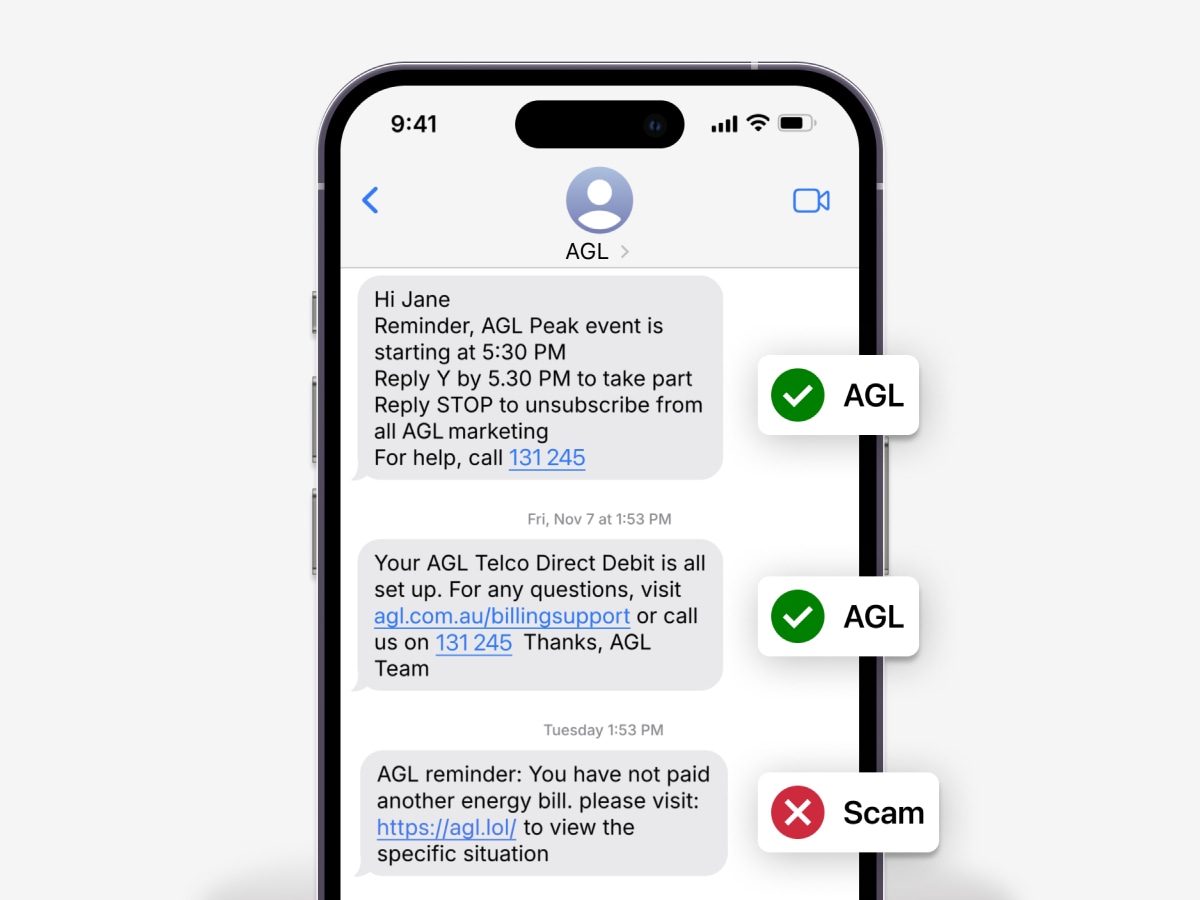If it doesn’t seem right, stop before you do anything. Don’t share details, make payments or follow links until you’re happy the message is genuine.

Check for the common signs of a scam. If you’re unsure, ask someone you trust or contact us.

If you’ve shared your AGL account details, change your password and call us on 131 245.
If you’ve shared any financial details, contact your bank immediately.
Recognising scams
Scams often try to trick you into providing personal information, making a payment or letting someone access your computer or device.
Help to identify phishing texts, coming 1 July 2026
These scams are also known as ‘phishing’.
The message may say it’s from AGL or another company, asking you to provide sensitive information or click on a link.
Some phishing messages are easy to spot, but others can be a bit more convincing.
If you get a message that you weren’t expecting and it seems like a scam, we recommend you:
- don’t reply to the message, even to unsubscribe
- don’t forward it to anyone
- don’t click on any links or open any attachments
- don’t call any numbers associated with the message.
Check an email is coming from AGL
Hover your mouse over the link or email address. If it's different to the address that you can see, the message is probably a scam.
For example, if you hover over an email sender name like ‘AGL Energy’ it should display an email address that includes agl.com.au, not something like ‘agl@123.com’.
Check links before you click them
Phishing scams often depend on people not checking a link before they click it. Beware of domain names that are slightly different to what they should be.
For example, a phishing message may have a link that goes to aglenery.com.au instead of agl.com.au
In a phone scam, someone may call you and ask for personal or credit card details.
Look out for:
- unexpected calls that claim to be from AGL and make unrealistic threats.
- unknown callers asking for personal information.
Phone porting fraud is when someone uses your personal details to port (transfer) your mobile number to another provider, without your permission.
They do this to get SMS verification codes sent by your bank and other organisations, to try to access your personal accounts.
Unusual activity to look out for
- Your service is suddenly disconnected and your mobile shows ‘SOS only’.
- Unexpected verification codes from AGL.
- Unexpected communications from AGL, saying you've requested your number be ported to another provider.
If you suspect your phone has been fraudulently ported
Contact the following immediately:
- AGL’s support team
- Your financial institution
- The Australian Federal Police or your relevant State or Territory Police
- Government support services, like ScamWatch or IDCARE
If you can, change your passwords for online banking, email and social media accounts.
How we protect you from phone porting fraud
We’ll ask for verification before porting your mobile number. We’ll send you a 6-digit SMS verification code, which you must provide back to us before we transfer your number. The code expires after 3 minutes.
How to check it’s AGL contacting you
Things we’ll never do
We’ll never ask for your personal banking or financial details.
We’ll never threaten to disconnect you on short notice. We’ll always give you multiple warnings first, as required by law.
We won’t call or message you to ask for your one-time verification code.
Things we may ask you
If we contact you, we may ask you to provide some personal information like your date of birth, so we can confirm that we’re speaking to the right person.
If you contact us, we may send you a one-time code, to verify that it’s really you calling. We’ll ask you to repeat this code back to us.
Not sure it’s AGL?
If a call claims to be from AGL but seems suspicious, hang up. If you receive a message you think is a scam, don’t act on it or follow any links.
To check if it was really AGL contacting you, call us on 131 245 or use our report a scam form.